I have iPhoto on my Mac, but I don’t use it much. I prefer to use Photoshop.
Gunta has asked the question of how to make photos of a good size for the web, and she uses iPhoto as well as Photoshop Elements.
The good news is that it’s easy to make web-ready photos with iPhoto.
It is done using the ‘export’ feature.
Exporting For The Web
Highlight the photo you want to export and then go to File > Export and that will bring up a dialog box.
You want the tab on the left that says File Export.
‘Kind’ should be JPEG
I don’t recommend including title, keywords, or location information because it will make the file size bigger, and the intention is to keep the file size small.
With ‘Size’ you have a choice of small, medium, large, full size, or custom. I want my images to be the physical dimensions that I choose, rather than have the program decide that for me, so I would choose ‘custom’.
I make most of my photos for the web at 600px wide. That might be too wide for some WordPress.com themes and not really wide enough to fill the space with other themes. So you might need to experiment a bit to decide on the ‘best’ size.
For the file name, I don’t recommend using the same file name as the original or you might override and lose the original full size image.
I hope this is clear, but if not – just ask and I’ll be happy to add to this post to give more information.
And here is the image that I exported. It is 600px wide and the file size is 37KB.

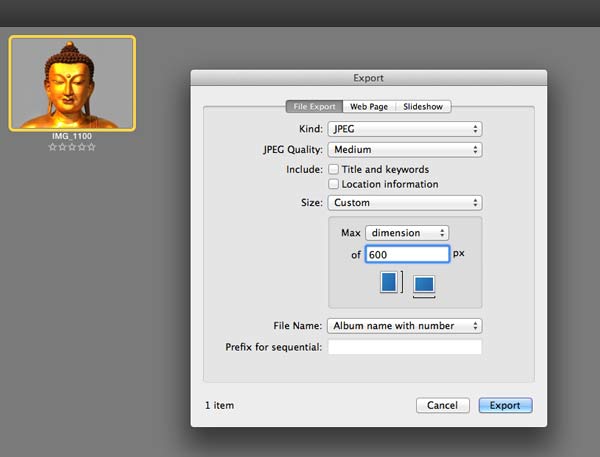

Thanks for the quick response. I’ll give it a try. Sounds like I should be able to handle this. (BTW, I’m a “she”… I know, it’s hard to tell with the ‘funny’ name. 😉 )
LikeLike
Ah, I should have thought more. Corrected now – and apologies for not taking more care to find out before I assumed… 😉
LikeLike
NOT a problem… I’m used to it, happens a lot. 🙂
LikeLike
🙂
LikeLike
Thanks for the follow…. and I just posted the first attempt at following your instructions. It worked! Thanks, again!
LikeLike
That makes me feel good.
🙂
LikeLike