When someone comments on one of my articles or clicks the ‘like’ button, I like it. No surprise there.
And as often as not, I want to go and visit their blog to see what they’ve been up to. Except that quite often I can’t do that because I don’t know what the name or website address of their blog is.
Surprised?
I click on their gravatar but I can’t see their blog because they didn’t connect their gravatar with their blog(s).
Is your gravatar connected with your blog(s)? If it isn’t, then here is what to do.
How To Link Your Blog(s) To Your Gravatar
Go to the gravatar site at http://en.gravatar.com. When you are logged in, you will see something like this:
Click on ‘Profile’ and then click on the ‘Websites’ tab in the sidebar and you can add your blog(s).
Then, if you comment or like here, I can find you and comment on your blog 🙂
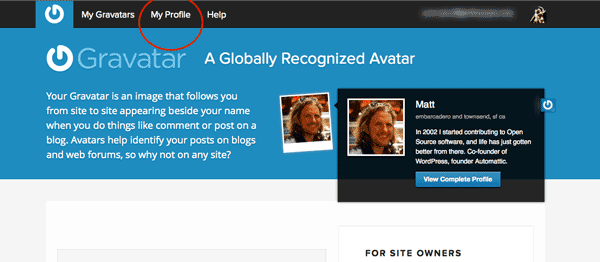
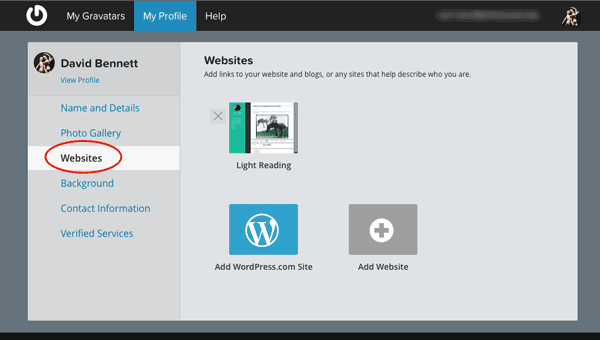
Sadly, I decided to turn off displaying gravatars on Likes. It was being abused by people selling their wares, some of which were x-rated.
LikeLike
Oh, that’s sad, and a sneaky way to get in front of an audience.
LikeLike
This is something I’ve thought about …often. It would even be nice if the link/URL showed when you hover…
LikeLike
I agree and I seem to remember that gravatars used to link straight through to the person’s blog, but it may be my memory playing tricks. It would make sense though because it is the blog that I want to see, not the gravatar.
LikeLike
Thanks. I just turned it on. I had no idea how to do this. I have the same problem as you. Thanks again for the info…
LikeLike
Glad it helped. Now I can find your blog more easily 🙂
LikeLike